Magento: Why do I fail to redirect to webpage when checking out in app?
Issue
When you check out your cart using web checkout, you get an error message and cannot check out.
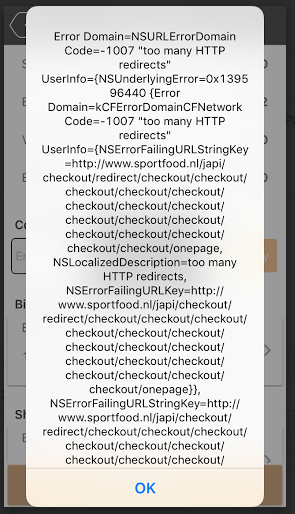 OR
OR 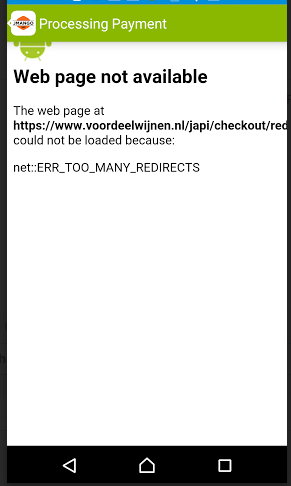
Cause
This issue happens because the JMango360 plugin cannot automatically detect the website's checkout URL.
Solution
Step 1: Log in to Magento Admin, then go to JMango360 > Settings > Mobile App Checkout Settings.
Step 2: For Web checkout URL, enter the checkout URL in the field. For example, enter checkout/onepage/ if the app uses onepage checkout. If the app uses onestep checkout, enter onestepcheckout/
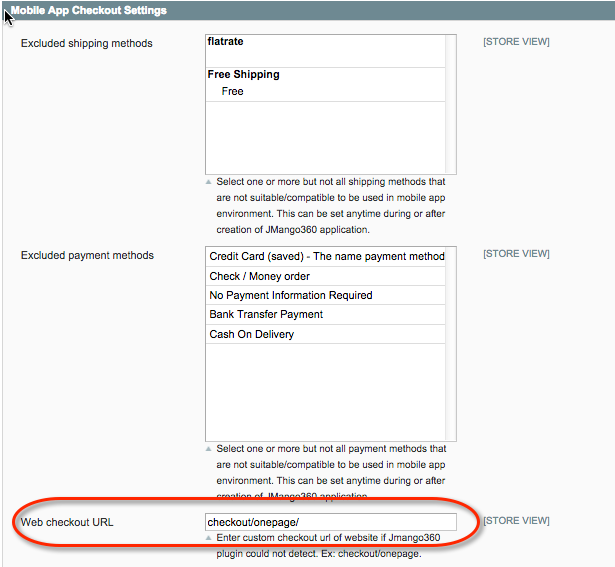

Setting 'Web checkout URL' is available from plugin version 2.0.8 and later.
Related Articles
Magento: It says 'The product can not be found' or 'No products found' when searching or checking out
Issue You cannot search for any products, even when the products do exist in categories. Besides, when you want to check out your shopping cart, you get an error message 'The products cannot be found' and fail to check out. Cause This issue may ...Video Tutorials - Create Your Integrated App
Create a Magento 2 App Create a BigCommerce App Create a Lightspeed App Create a PrestaShop 1.7 App PrestaShop 1.7: Share backend access with JMango360 Create a PrestaShop 1.6 App PrestaShop 1.6: Share backend access with JMango360 Magento: Why don't updates show up in my app?
Issue Changes to your Magento Admin do not show up in your app. Changes included: Update product information (name, description, price, inventory, etc.) Create or delete categories and subcategories Get new features to the website Solution Just two ...Magento: Why does mobile app not show certain products in categories?
Issue Certain products that are enabled in Magento Admin cannot be found in the mobile app. Cause This issue may be caused by: App's unsupported product types: 'Downloadable' and 'Virtual' products are not supported on app. Product visibility: 'Not ...Redirect customers to Magento PWA on mobile browser
Settings available in JMango360 Back Office > Settings > General Settings > PWA Deployment Settings. Your Magento PWA has been successfully deployed (with Preview Mode disabled). Now you wonder how to redirect your users to the PWA on mobile browser. ...