Why does Android app ask for permissions, what are they for?
About app permissions
Before you download an app from Google Play over Android mobile, you may need to give the app permission to access specific capabilities or information on your device, known as permission groups.
Review permissions on app download screens
Google Play shows you which permission groups an app will be able to access. This information can help you decide whether you want to install the app. Once you've allowed an app to access a permissions group, the app may use each individual permission that is part of that group.
You won't need to manually approve individual permission updates that belongs to a permission group you've already accepted.
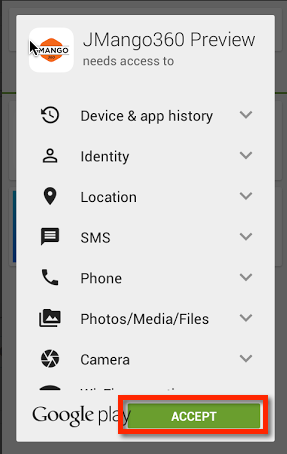
Permission group definitions
Please see the list of the groups below to learn more about what is included in that permissions group.
# | Permission Group | Usage |
1 | Device & app history | Retrieve app crash logs |
2 | Identity | Enable login using Google Plus and Facebook |
3 | Location | Calculate distance to store location |
4 | SMS | Send SMS - Action module |
5 | Phone | Make phone call - Action module |
6 | Photos/Media/Files | Store app settings in device storage after registered against JMango360 server |
7 | Camera | Use camera to scan credit card information during checkout process |
8 | Wi-fi connection information | Obtain Mac address of Wi-fi card which is used to register devices with JMango360 server |
9 | Device ID & call information | To read IMIE number which is used to register the device with JMango360 server |
10 | Prevent device from locking device | Keep the device always on |
Related Articles
iOS and Android smart app banner for Magento apps
Settings available in JMango360 Back Office > Settings > Smart App Banner Settings. Installing a smart app banner is a must-do for your webshop when you have an app. Smart app banners inform and encourage your users to open the native app, or to ...iOS and Android smart app banner for PrestaShop apps
Settings available in JMango360 Back Office > Settings > Smart App Banner Settings. Installing a smart app banner is a must-do for your website when you have an app. Smart app banners help in promoting your iOS and Android app to your customers when ...iOS and Android smart app banner for BigCommerce apps
Settings available in JMango360 Back Office > Settings > Smart App Banner Settings. Installing a smart app banner is a must-do for your website when you have an app. Smart app banners help in promoting your iOS and Android app to your customers when ...How to get the app version number of your Android/iOS app?
The app version of your iOS or Android app can be found at the bottom of the main menu.iOS and Android smart app banner for Lightspeed eCom (C-Series) apps
Settings available in JMango360 Back Office > Settings > Smart App Banner Settings. Installing a smart app banner is a must-do for your website when you have an app. Smart app banners help in promoting your iOS and Android app to your customers when ...