Magento: It says 'The product can not be found' or 'No products found' when searching or checking out
Issue
You cannot search for any products, even when the products do exist in categories. Besides, when you want to check out your shopping cart, you get an error message 'The products cannot be found' and fail to check out.
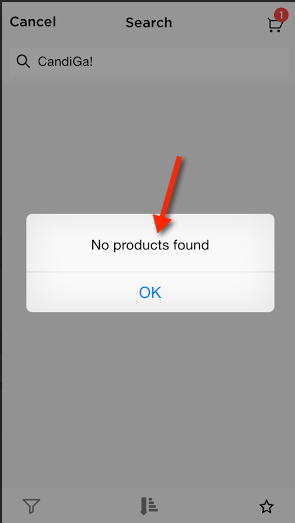
Cause
This issue may happen because of the mismatch between the website URL and the store view you use to integrate your app with your website. If you use a URL of one store view but choose another store view to integrate, the integration will still be done successfully but later you will catch the above issues.
Solution
Please be clear about the base URL of each store view of your website. When integrating your app, make sure you select the right URL and store view.
Step 1: In Magento Admin, go to Stores > Configuration. Under General > Web, expand the Base URLs section and check the base URL of each store view.
Related Articles
Magento: Why can't I filter products in my app?
Issue You cannot filter products in a category on app. On iOS On Android Cause This issue ...Use product scanner B2C to quickly add products to cart
Settings available in JMango360 Back Office > Design > Add Feature > Product Scanner B2C. Using our product scanner B2C, mobile customers can quickly find a product by scanning the barcode, which saves their time and effort when shopping on the go. ...How to hide products on Magento app?
If certain products are not supported on mobile or if you want them not to appear in app, you can go to Magento Admin and hide them easily. Step 1: Log in to Magento Admin and go to Catalog > Products. Step 2: Find the product you want to hide on ...Magento product details related settings
Settings available in JMango360 Back Office > Settings > Catalog Settings > Product details related settings. Product Attribute in Details This setting is helpful when you want to show a product attribute such as brand or manufacturer in all product ...Speed up order processing with product scanner B2B [Magento & Lightspeed]
Besides Product Scanner B2C for individual buyers, JMango360 is glad to introduce Product Scanner B2B for business buyers who want to speed up their large quantity orders. The B2B scanner is sure to save you a great deal of time and taps compared to ...